File -> Connect in Tab or
File -> Connect and mark the “Open in a tab” box, then proceed as normal.
Note that another tab will show next to the current session.

 __________________________________________________
__________________________________________________
2) Session Login: This feature will allow the user to log all the commands and outputs, this is helpful for later review or for training purposes.
To enable logging: File -> Log Session.
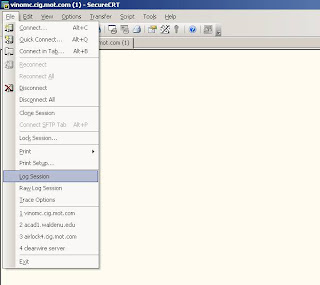
A “Select Log File” window will pop-up, select the target directory, enter the filename and click Save.
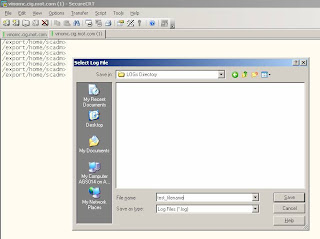
To confirm that the session is logging click on File and note that there is a check mark beside the Log.
__________________________________________________
3) SFTP Transfer: When connecting to a server using SSH protocol, you can transfer files to your computer without the need of an FTP program, Secure CRT offers an SFTP transfer.
Do File -> Connect SFTP tab



No comments:
Post a Comment