Go to Options -> Session Options
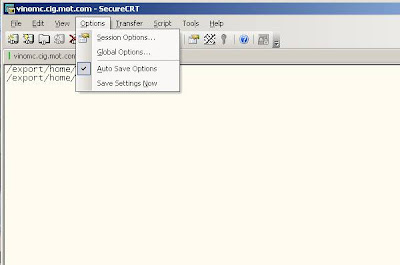
On Session Options window expand Terminal and select Appearance
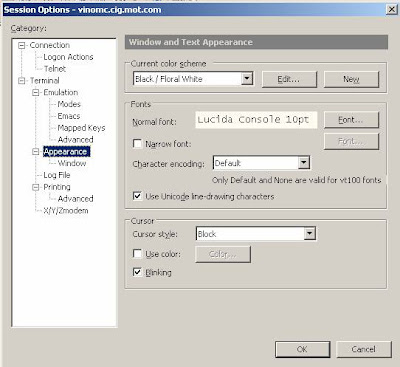
There are 2 options, select one of the pre-designed color schemes:
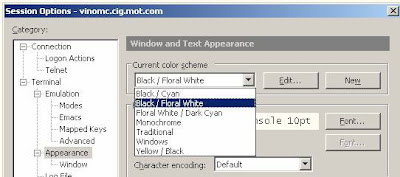
Or create a new one by clicking on New. Enter Color scheme name and click Enter
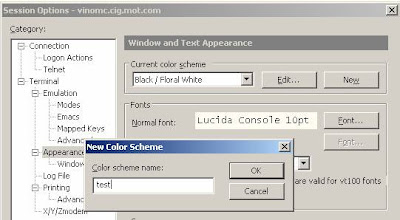
On the Color Scheme window select the attribute of the letter and foreground and background colors. In this example a shade of green is selected as a background and black will be the default foreground. Once color is selected click OK.
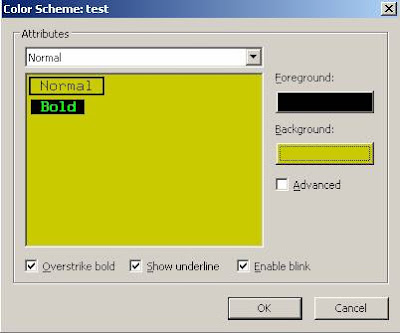
The current window size (number of rows and columns) can be viewed on the bottom-right hand corner of the screen.
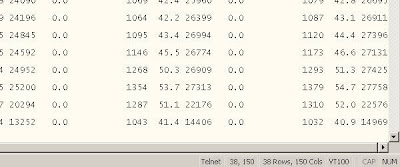
When the reports are too wide the entries will be displayed in the following line.
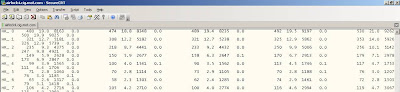
To aid in viewing this better SecureCRT lets the user change the width of the screen. To do this select Options -> Session Options. Expand Terminal, select Emulation and change the Logical column size to desired width. Click OK.
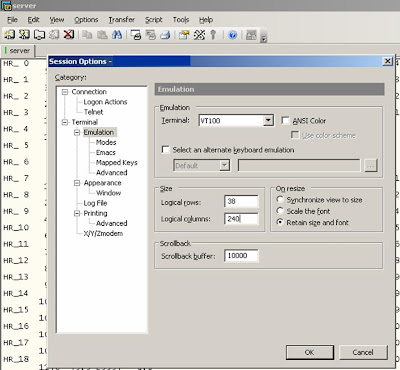
Notice that the information can be viewed on a single line which makes it easier for reading. Also notice that the bottom-right hand corner now displays the new column setting.
3)Change buffer size:
This setting is very useful when reading long files or need to scroll up to compare previous output in the same screen. If the buffer is not big enough all previous display data will be lost and will be accessible for viewing unless the session is being logged. Notice the scroll bar on the right-hand side, that space is all you have available to go back.






Thanks
ReplyDeleteis there any way we can increase width while pasting any commands.
ReplyDeleteexample.
I tried to paste, here it should show whatever I have pasted
copy http://x.x.x.x/tftp/asa964-8-lfbff-k8.SPA
flash:/asa964-8-lfbff-k8.SPA
After paste view: it eats up cammand syntax before tftp refer above
$ftp/asa964-8-lfbff-k8.SPA flash:/asa964-8-lfbff-k8.SPA
Thanks for sharing this amazing post for more info plz visit SecureCRT & SecureFX 8.7.2 Crack
ReplyDeleteSuch useful Post! I Love Reading Your Posts And Frequently i Visit Your Blog, So I am Sharing My Stuff Too You
ReplyDeleteMay Like This Also,
SecureCRT and SecureFX 2020 crack Key
Nice Blog Good Work
ReplyDelete[url=https://cracks4you.com/chessbase-crack/]ChessBase Crack [/url]
Such a Nice post. Thanks for Awesome tips Keep it up
ReplyDeletesecurecrt crack
Great set of tips from the master himself. Excellent ideas. Thanks for Awesome tips Keep it up
ReplyDeletesecurecrt-crack
Such a Nice post. Thanks for Awesome tips Keep it up
ReplyDeleteSecureCRT Crack
Nero Platinum Crack
Facebook Messenger APK Crack
TunnelBear VPN Crack
FL Studio Crack
GSL Biotech SnapGene Crack
Magix Sound Forge Audio Cleaning Lab Crack
Mocha Pro Crack
Lucky Patcher Crack
BB FlashBack Pro Crack
This is a Great Post on SecureCRT, especially how to increase the Scrollback lines was a useful one. Thanks.
ReplyDelete