2. Execute the downloaded file by double-clicking, the following pop-up window will appear

3. Click Run
4. Follow the installation steps:
- Accept License Agreement
- Select Profile Options, Common profile is a preference
- Select Complete installation
- Select Icon options
- Click Install
- Click Finish, then instalation is complete
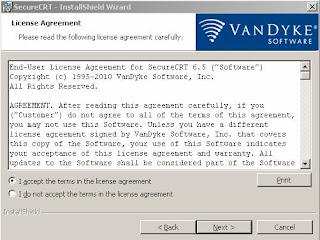
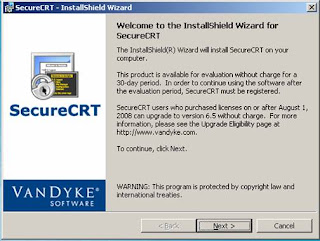

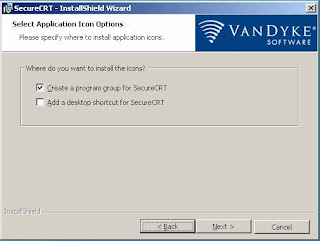


No comments:
Post a Comment