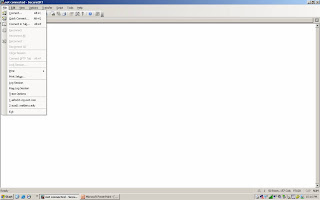
2. A “Connect” window will show up.
3. Select “New Session” button.
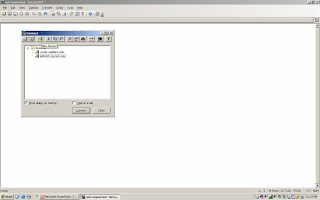
4. On “New Session Wizard” select protocol to use, like SSH2 or Telnet.
5. On the next window, type the “Hostname” of the server you need to connect, Then click Next. 6. You can rename the session to a more friendly name or keep te server name. Click Finish.





No comments:
Post a Comment